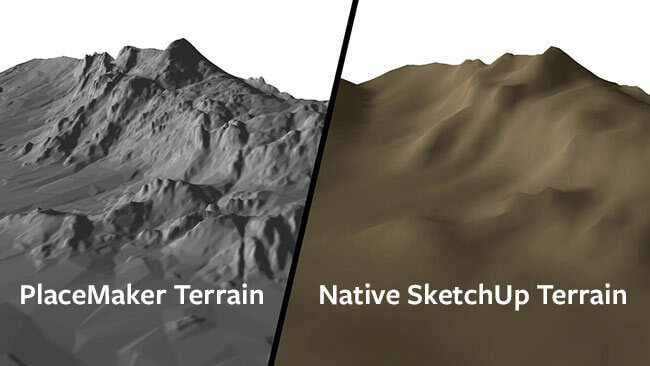There are a lot of reasons why designers and engineers choose SketchUp as their 3D modeling software of choice. It’s fast, intuitive, and easy to learn. However, like any other software package, even SketchUp has its limitations. The good news is that with the right extensions on hand, you can almost double the functionality of SketchUp and make it even more helpful for your design workflow. More than a hundred SketchUp plugins are available online, but not all have the same level of usefulness for architects. In this blog post, we’ll go through 10 Sketchup Extensions That Will Make Your Architect Life Easier if you are using this software on a daily basis as a professional user or an amateur enthusiast.
10 Sketchup Extensions That Will Make Your Architect Life Easier
Flex Tools
Architects and 3D artists use FlexTools to create SketchUp doors, windows, stairs, and other architectural elements, with exceptional levels of speed and control.
- Responsive
- Fully Parametric
- Total Customization
- Wall Cutter
- Component Finder
- Instant Plans and Elevations
- Section Fills
- The Dynamic Components
Artisan Organic Toolset
Artisan is a SketchUp extension filled with powerful organic modeling tools. It is perfect for designers to create:
- Terrain
- Furniture
- Characters
- Abstract Sculptures
- Fabric, curtains, and pillows
- Rocks, tree trunks, and plants
- and much more!
PlusSpec
An extension for BIM and Estimating in Sketchup.
- Makes SketchUp better than any other BIM software
- Construction: Virtual Design and Construction will enable you to visually explain where and why costs are incurred – and illustrate how clients can get the most out of their investment.
- Estimation: Intuitive, easy to learn, simple to teach, quick to master. Stop wasting your time on software that is expensive, difficult to learn, requires specialization, and does not even allow you to design as it will be built!
- Suppliers: Rubysketch with PlusSpec is a new building, design, planning, and estimating BIM software that allows manufacturers to publish entire product catalogs, which enables Architects and Builders to design in real-time with real-world manufacturers building products.
Profile Builder 3
Makes every type of road in a few clicks:
- Parametric Profiles: Say goodbye to Follow-Me!
- Create and Save Custom Profiles
- Parametric Assemblies – Combine Profiles and Components
- Create Assemblies with One Click
- Parametric Holes and Openings
- Build a Profile Along Any Path – Profiles Stay the Correct Orientation
- Revolve a Profile
- Smart-Path Selection
- Post-Editing Tools
Instant Road
Makes every type of road in a few clicks:
- Roads, pathways, and Waterways using either an outline or a center line for input.
- Curbs, sidewalks, depressed road surfaces, or raised road surfaces.
- Center medians and islands
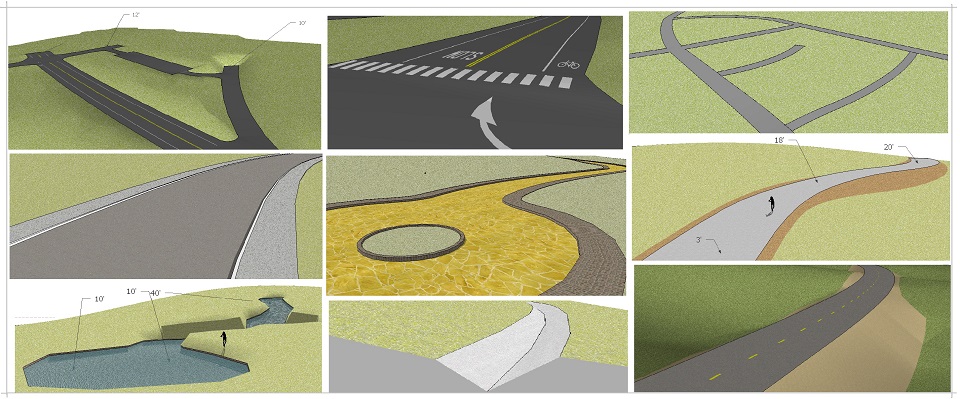
Instant Stairs
Create Stairs or ramps from standard shapes, from a center line, or from a 2d plan drawing of a stair.
- Options for stairs to be closed, open, stringers, treads only, more…
- Several nosing options
- Materials can be added during creating the Stair component or added/changed after the creation. Textures are oriented to the stair parts.
- Option to create lines or curves for use with other scripts to create railings.
- Choose from many preset styles or create a custom user style library
- Supports all SketchUp units: Metric, Feet/Inches, etc.
- Menu options are supported with both thumbnails and enlarged images.
- An internet connection is required for using this extension
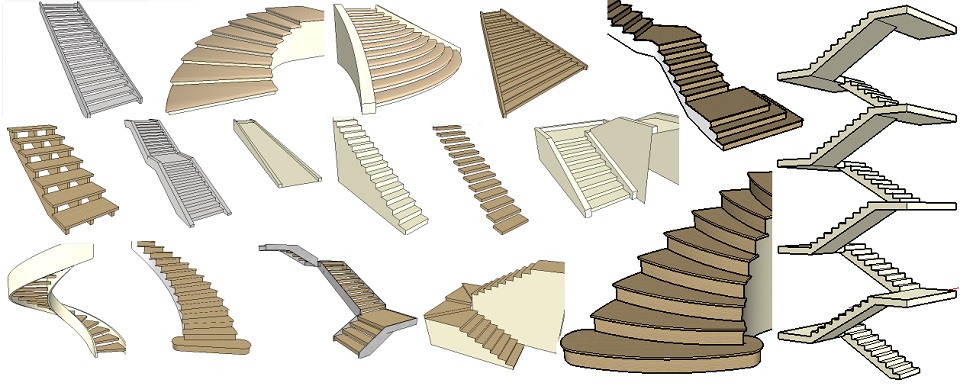
Instant Fence and Railing
- This sketchup extensions for architect will make :
- Fences, balcony railings, handrails, banisters.
- Pickets, rails, and fencing may be placed in the center or located at a chosen side
- Textures will align with fence and railing parts
- Many options for posts, pickets, and handrail profiles, including user-defined shapes.
- Options for handrail returns, extensions, volutes, and brackets.
- Several options for panel clips or stops.
- Metric or Feet / Inches
- Option to follow terrain elevation.
- Over 300 preset styles are organized into libraries. Create custom styles and save them with images and icons
- Interactive Menu: icons+images+text
- All fences or railings can be modeled as 3d, 2d face me, or 2d hide lines
- Automatic quantity take-offs and keeps take-off history log.
- Single entry macro height adjustment

Instant Site Grader
- The grade around component instance or group that intersects terrain
- Tool for raising or lowering terrain edges
- Tool for smoothing bumps in terrain edges
- Vary grade width based on Cut/Fill slopes
- Access methods from Instant Site Grader Nui Toolbar As a Sketchup Extension, it can be loaded or unloaded as needed.
- Styles: Choose from preset or create a custom user style library including custom style images
- Apply projected materials on the shoulder.
- Supports all SketchUp units: Metric, Feet/Inches, etc.
- Menu options are supported with both thumbnails and enlarged images.
- An internet connection is required in order to execute this script and it is offered a yearly subscription
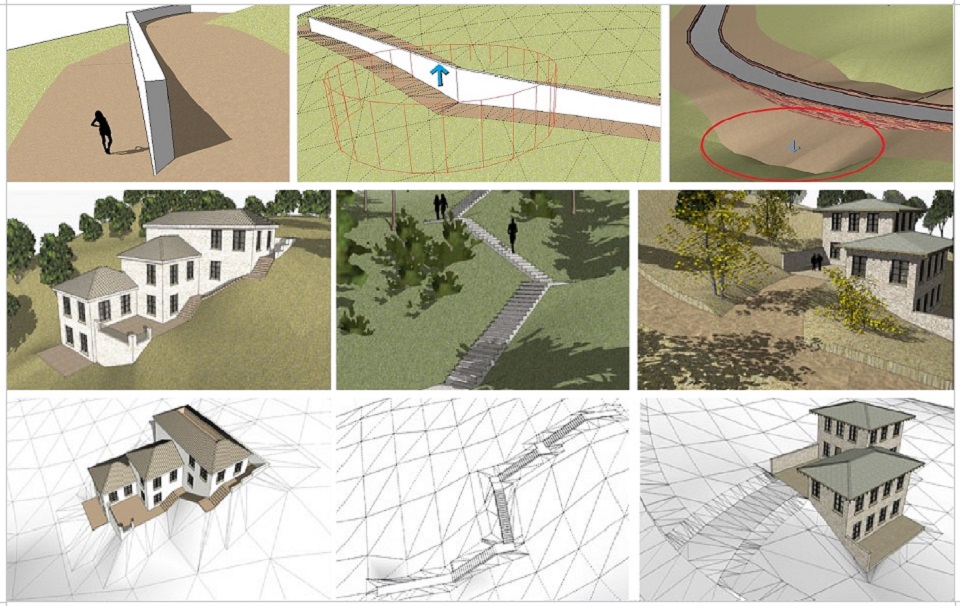
Instant Roof
- Access methods from Instant Roof Nui Toolbar
- As a Sketchup Extension, it can be loaded or unloaded as needed.
- Full Roof Framing members or Eaves only.
- Add Roof Framing including decorative trusses to roofs including roofs made by other methods or to other sloped faces
- Create Hips, Rafters, and Beams with decorative end profiles from lines and/or faces.
- Corbels for flat soffits
- Dormer component maker tool
- Cornice Mouldings for flat soffits. 14 presets or make your own profile
- Beam Ends at Gables and Dutch Gables
- Optional Underside of Roof (ceiling)
- Greek Returns and Queen Returns at Gables
- Bird Blocks: Add angled or plumb (eave rafter tails only. Not for full roof framing)
- More preset roof slopes or use angles for slopes
- Roof styles: Choose from many presets or create a custom user style library including custom style images
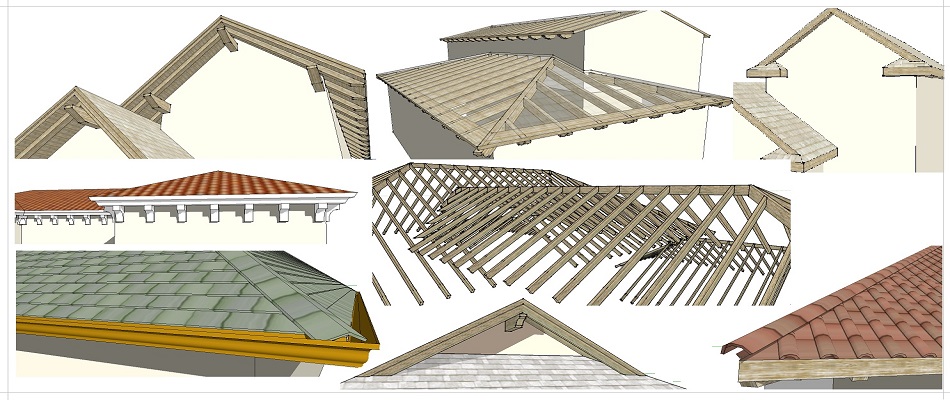
Placemaker
- This sketchup extensions for architect can:
- One of PlaceMaker’s most popular features is the High-resolution aerials from Mapbox and Nearmap. Get unprecedented imagery quality for many locations around the world. Mapbox provides global coverage, with sharp imagery for most major world cities. Nearmap’s almost 3.5cm resolution and recency is a game changer for modeling and presentation.
- Quick, full of detail, and easy to use, the popular PlaceMaker Extension for SketchUp lets you import 3D building massings, road and walk surfaces, high-resolution aerials, trees, water, and more.
- PlaceMaker now offers access to high-quality terrain from Cesium. The high-quality terrain adds a new level of accuracy and granularity to terrain models. Terrain resolution varies by location. The coverage is global and the results are detailed.